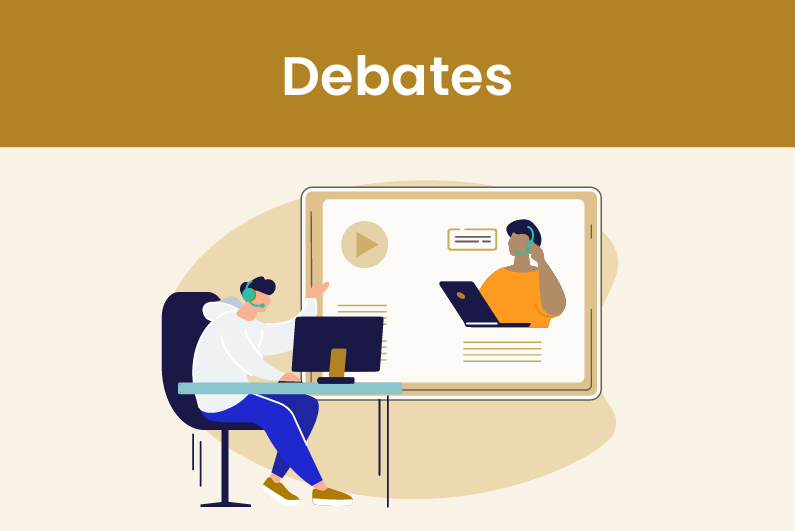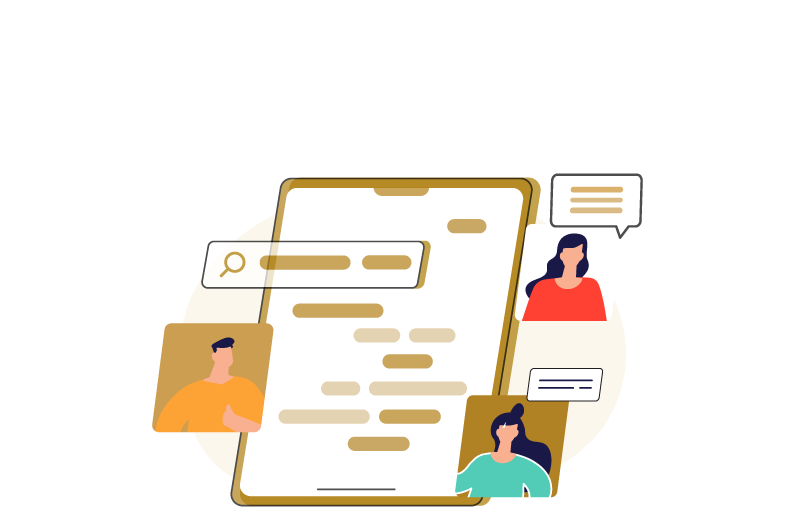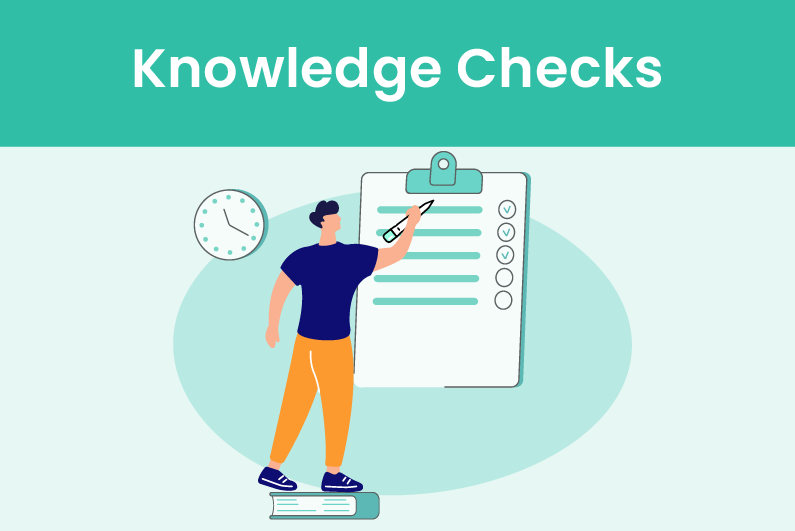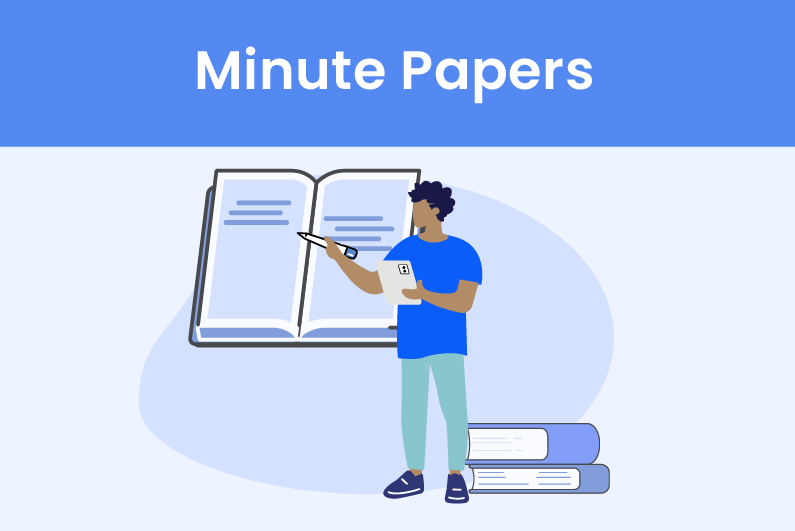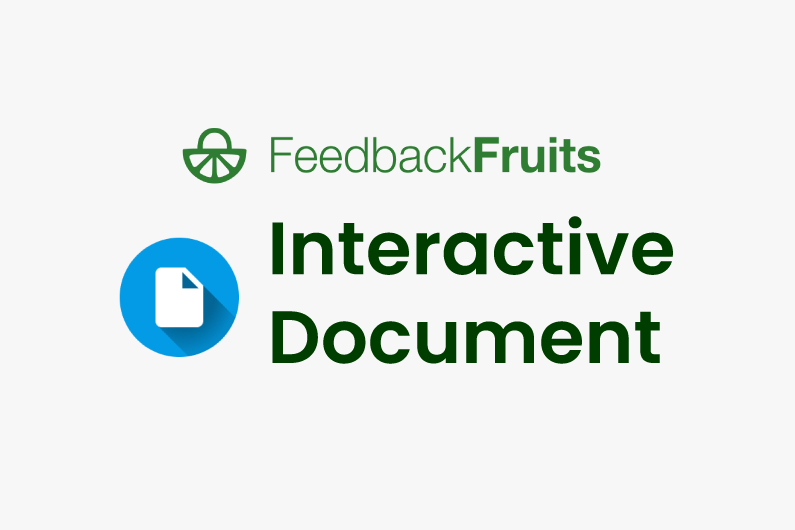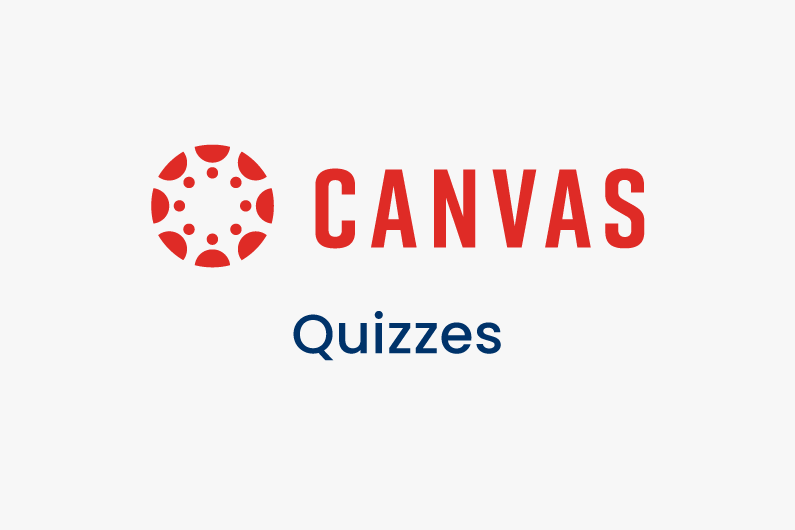Overview of Active Learning Strategies
Various tools provide a platform to facilitate and support Active Learning strategies in class or online. Some tools are available online for free, while others require a subscription fee to use the complete set of features. Below are some recommended tools for specific Active Learning strategies. Click on the strategies below to learn more.
Brainstorming
The teacher presents a problem and encourages students to generate ideas or solutions without being criticised.
Recommended tools:
Clarification Pauses
In class, the teacher pauses to ask students if they need further clarification on the key concepts presented. Online, a teacher can use clarification pauses to highlight and ask about key concepts by inserting interactions within an online video lecture or reading material.
Recommended tools:
Concept-mapping
Students create a visual representation of information and its relationships to other related concepts for familiarisation and deeper understanding.
Recommended tools:
Debates
Students organise their thoughts critically and argumentatively to formulate alternative and opposing views on complex issues in-class or online.
Recommended tools:
Gamification
The teacher applies gaming elements such as a point system, badges, and leaderboards or uses an actual game to learn a specific skill.
Recommended tools:
Group Discussions
The teacher presents a topic, question, image, video, etc. and asks one or a series of questions to facilitate discussion.
Recommended tools:
Interactive Presentations
The teacher facilitates meaningful interactions with students to grab attention or highlight key concepts for better understanding, retention, and enjoyment.
Recommended tools:
Interactive Readings
The teacher incorporates in-line questions and discussion threads in the annotated sections of a document to actively engage students with the readings and assess their understanding.
Recommended tools:
Knowledge Checks
The teacher asks a few questions in between topics for students to answer for self-assessment.
Recommended tools:
Minute Papers
The teacher asks students to write an essay about a topic covered in class to assess what they learned.
Recommended tools:
Peer Reviews
Students evaluate each other’s work. It allows students to reflect on others’ comments and develop their communication skills in giving and receiving feedback.
Recommended tools:
Polling
The teacher asks a question or a series of questions to gather feedback and determine what the majority thinks.
Recommended tools:
Think-pair-share
The teacher poses a question or issue for students to think about. The student then discusses their response with a pair and shares them with the teacher and the class.
Recommended tools: