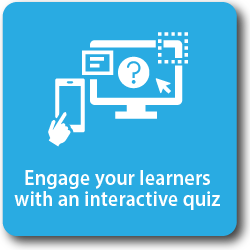We are pleased to announce that HKUST has established an Enterprise License with Mentimeter to provide you with a mechanism to enhance face-to-face and online class interaction, performance and evaluation of students.
Here is a user guide to help you get acquainted with Mentimeter and be inspired to incorporate interactive presentations in your instruction.
Mentimeter is an online interactive presentation builder tool. You can create live polls, word clouds, quiz competitions, and survey forms within your presentation. In addition, you can pause at any point of your instruction to check in, focus or reinforce some information needed for better retention and quality learning.
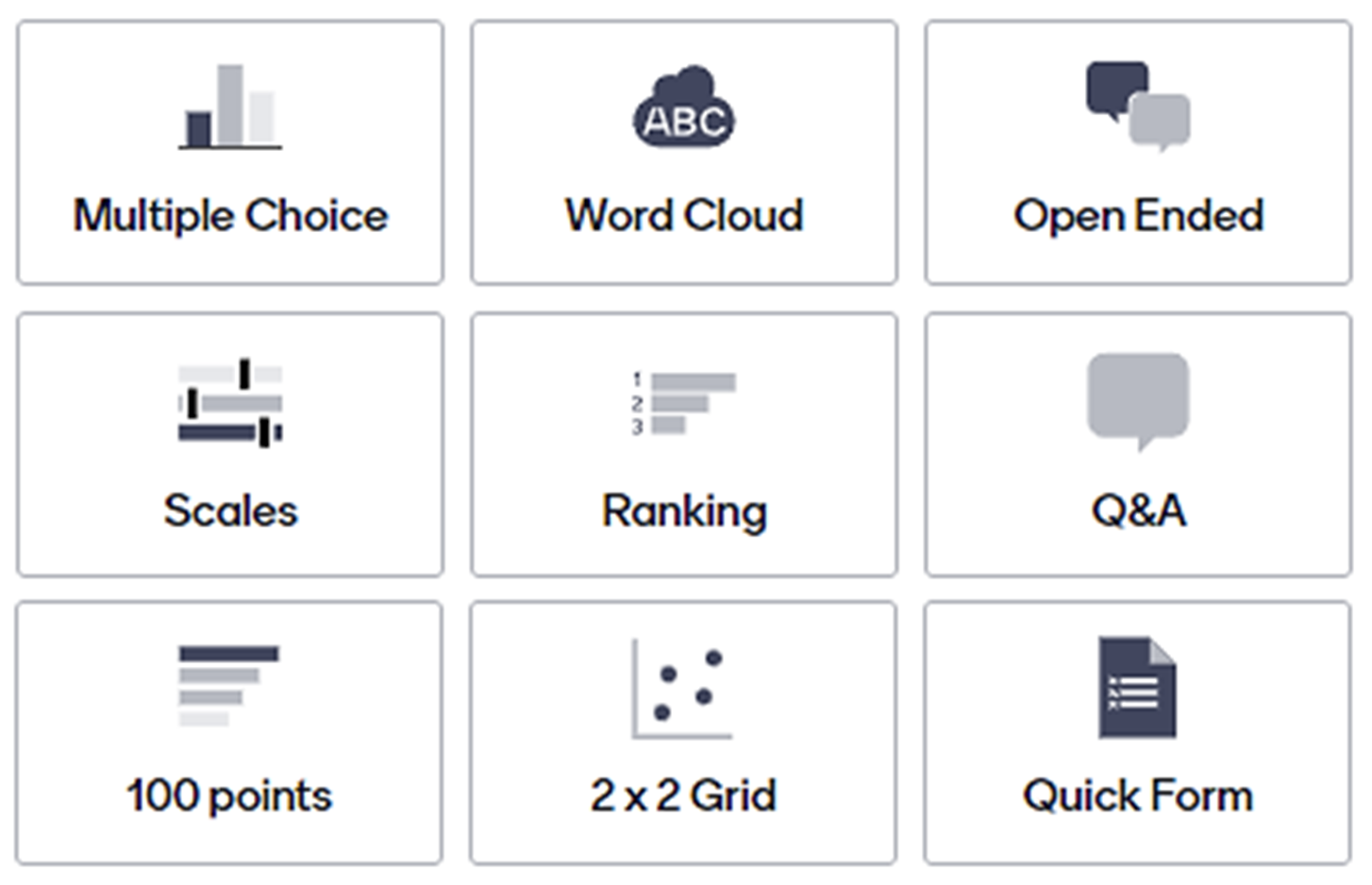
With Mentimeter, you can enhance active learning, participation, and two-way communication with your students. Furthermore, some research proved the benefits of Mentimeter to improve teaching and learning, particularly:
Effective classroom management
Increased student focus and participation
High knowledge retention and performance
Collaborative learning & inclusion
Sign up for the HKUST Enterprise account by following the steps below. You will be directed to the Single Sign-On (SSO) page.
For existing accounts using the @ust.hk or @connect.ust.hk email, you will be prompted to link your account to HKUST’s Enterprise account.
For existing accounts using personal email (any paid plan), please modify your account settings by changing your email to @ust.hk or @connect.ust.hk before joining the Enterprise License.
- Click https://mentimeter.com/join/hkust to join the HKUST Mentimeter subscription.
- Key in HKUST as your organisation’s name if asked.
- Sign in with your HKUST authentication to proceed.
First-time users will receive a confirmation email. Please click confirm and connect your ITSC account to HKUST’s subscription. On the other hand, existing users may connect to the University’s subscription.
Any existing paid account will need to be cancelled before you can activate your Enterprise account with HKUST. Contact CEI through mentimeter@ust.hk or call 2358-8036 if you have any questions on this.
Click to know more about the Enterprise plan and its features compared to other Mentimeter plans.
Click on the icons below to watch some video tutorials and kick-start your next presentation.
Mentimeter provides opportunities to boost student learning and engagement during instruction. Looking at Robert Gagne's nine events of instruction, Mentimeter activities can enhance each event to improve student learning and performance.

Teachers and students can have effective two-way communication.
Learning from peers clarifies misconceptions and creates a more positive and uplifting attitude and behaviour.
Teachers can use insights on students’ feedback, knowledge gaps, and needs to tailor and improve instruction.
Anonymous participation encourages equal opportunity to participate, ask and voice concerns in a safe environment.
Polls, questions or quizzes can help teachers set expectations, gain student attention, and focus on critical points during the instruction. Interactive activities can trigger class discussions, removing traditional lectures' communication barriers.
Icebreakers stimulate a fun learning environment, creating pauses during long lectures.
Quiz competition stirs up a highly motivating and energizing atmosphere.
Here are some slide samples used to engage students.
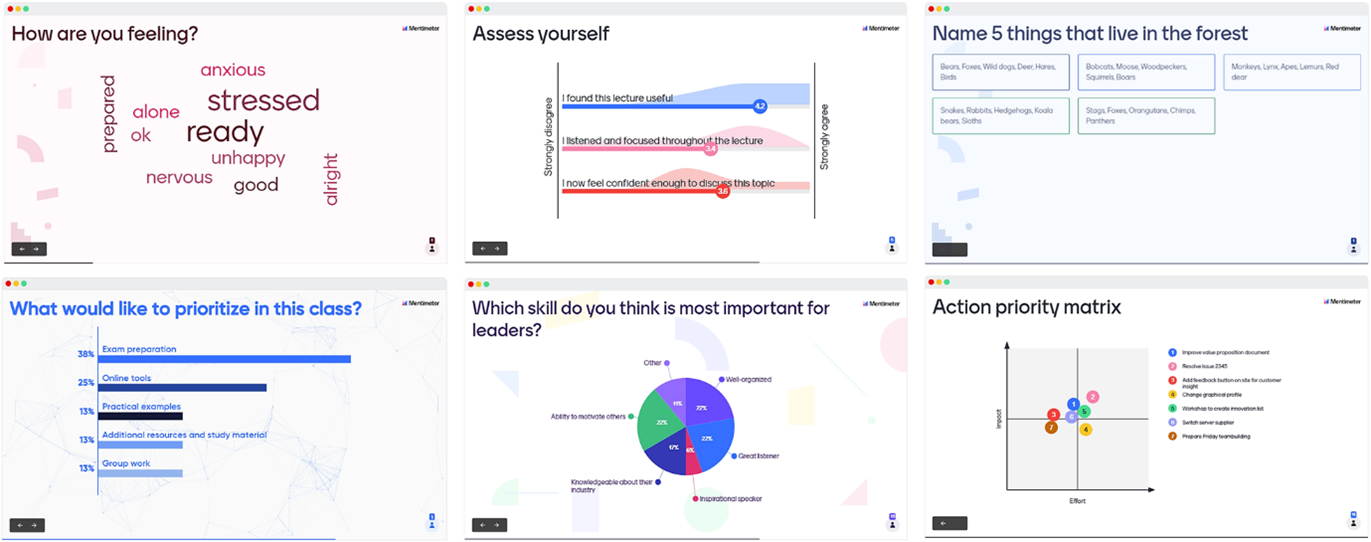
Yes, Mentimeter with Enterprise plan offers three key settings to verify participant access and control the visibility of participant names during and after your presentation. Here’s a brief overview of each option and how they work together:
- Login Required: Only participants with permission can access and join the presentation by logging in (available for Enterprise License users). This setting ensures that your audience is verified before participating.
- Participant Names Are Required: When enabled, participants must enter their names before joining, allowing presenters and editors to see who participated and link responses to specific individuals on the Results page.
- Show Names to Participants: This option lets both presenters and participants see the names of respondents live during the presentation, allowing for transparent interaction.
Refer here for more on how to use Verified Participants.
You can combine these settings in various ways depending on your use case. Here are some common examples:
| Use Case | Participant Names Required | Show Names to Participants | Login Required (Verification) |
|---|---|---|---|
| Fully Anonymous Sessions | OFF | OFF | OFF |
| Formative Assessments | OFF | OFF | ON |
| Track Attendance & Performance | ON | OFF | ON |
Choosing the appropriate combination helps you match the privacy, transparency, and tracking needs of your session.
For more detailed scenarios and guidance, please refer to Mentimeter’s official article on Use Cases for Verified Participants.
To collaborate with edit access, both you and your colleague need to have a Enterprise Mentimeter subscription. They can join the Enterprise plan here.
Learn more from other Mentimeter users and find answers to some commonly asked questions (FAQs) regarding the usage, features, setting and more.
What additional resources can I use to advance my skills on Mentimeter? Mentimeter team produces various resources to help the users advance their skills and keep them updated.
- Learn from the Mentimeter team by visiting the Mentimeter Help page.
- Enrol yourself on some Menti Certificate and Micro-courses by visiting the Mentimeter Academy.
- Join some expert-led interactive webinars by clicking here.
- Subscribe to the Mentimeter YouTube channel.
- Join the Mentimeter Super Presenters group on their Facebook.
- Follow Mentimeter on LinkedIn to keep yourself updated about the latest news, discussions, and tips for professional development.
- For feedback about Mentimeter, its features, or request for additional features, you may contact mentimeter.canny.io.
- For Mentimeter technical support, contact hello@mentimeter.com.

How one professor sparks deeper learning with Mentimeter and Bloom's Taxonomy
When Dr. Vidhi Thakkar steps into her classroom at University Canada West, it’s not to lecture - it’s to let students take the driver’s seat in taking ownership of their learning.
"Using Mentimeter is a great way to assess how students apply, analyze, and even create based on what they’ve learned in alignment with learning objectives. It gives the instructor a pulse and compass of the students’ knowledge to see what they have learned well and what areas they need to teach in a different way."
- Vidhi Thakkar, Associate Professor

Transforming education through technology at University of Greenwich
For the University of Greenwich innovation isn’t just about technology; it’s about fostering meaningful connections. University of Greenwich’s teaching philosophy is built around consistency and strategy.
"Many students are shy or come from backgrounds where they’re not encouraged to voice their opinions. Mentimeter levels the playing field. It’s anonymous, so students feel safe to contribute without fear of judgment."
- Gerhard Kristandl, Associate Professor

Engaging Minds, Inspiring Success: How Grace Ambrose is Revolutionizing Marketing Education at UWM
Grace Ambrose’s exemplary track record has come about through demanding academic rigour and discipline from her students, while ensuring she provides them with all the tools they need to stay motivated to succeed.
"I kind of joke (with the students) at the beginning of term, We're actually going to reward you for having your laptop open, and playing with your phone all the time."
- Grace Ambrose