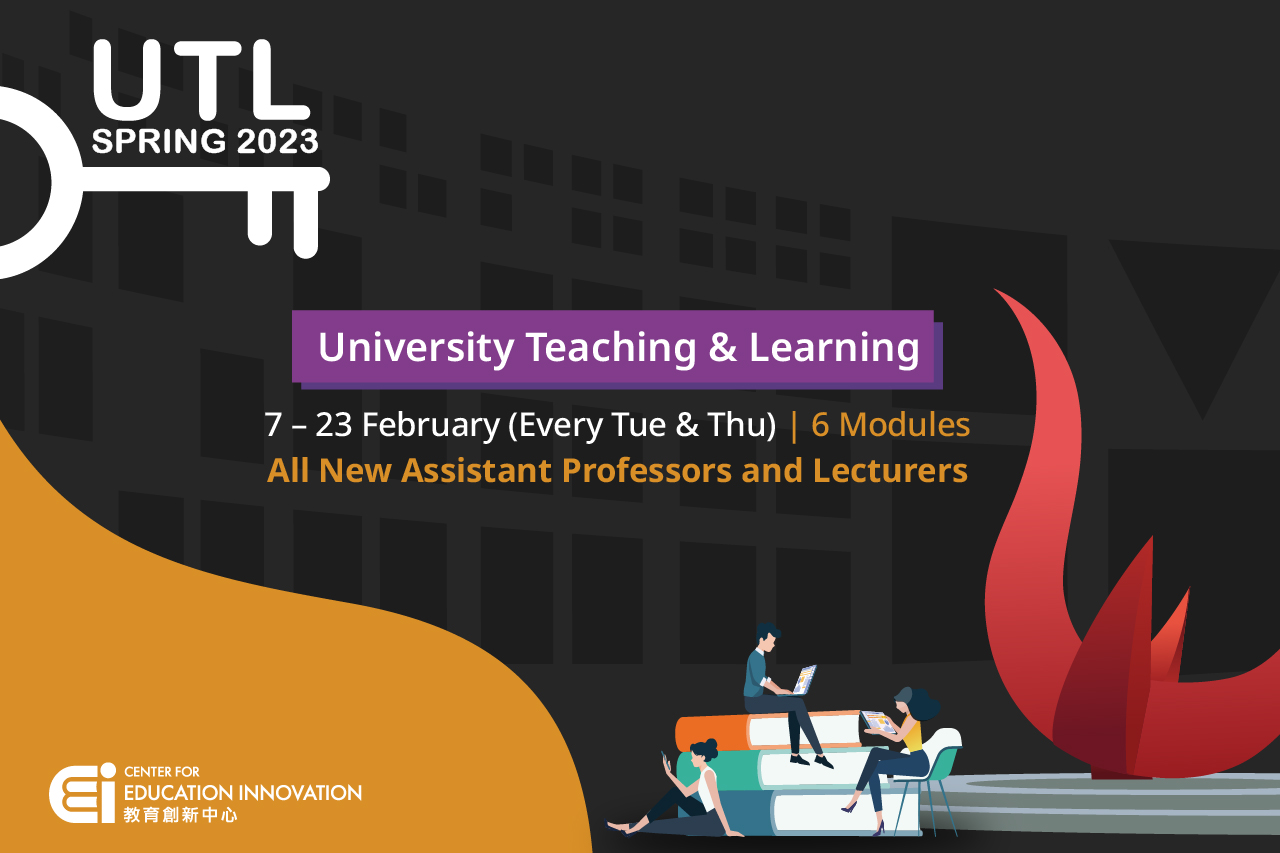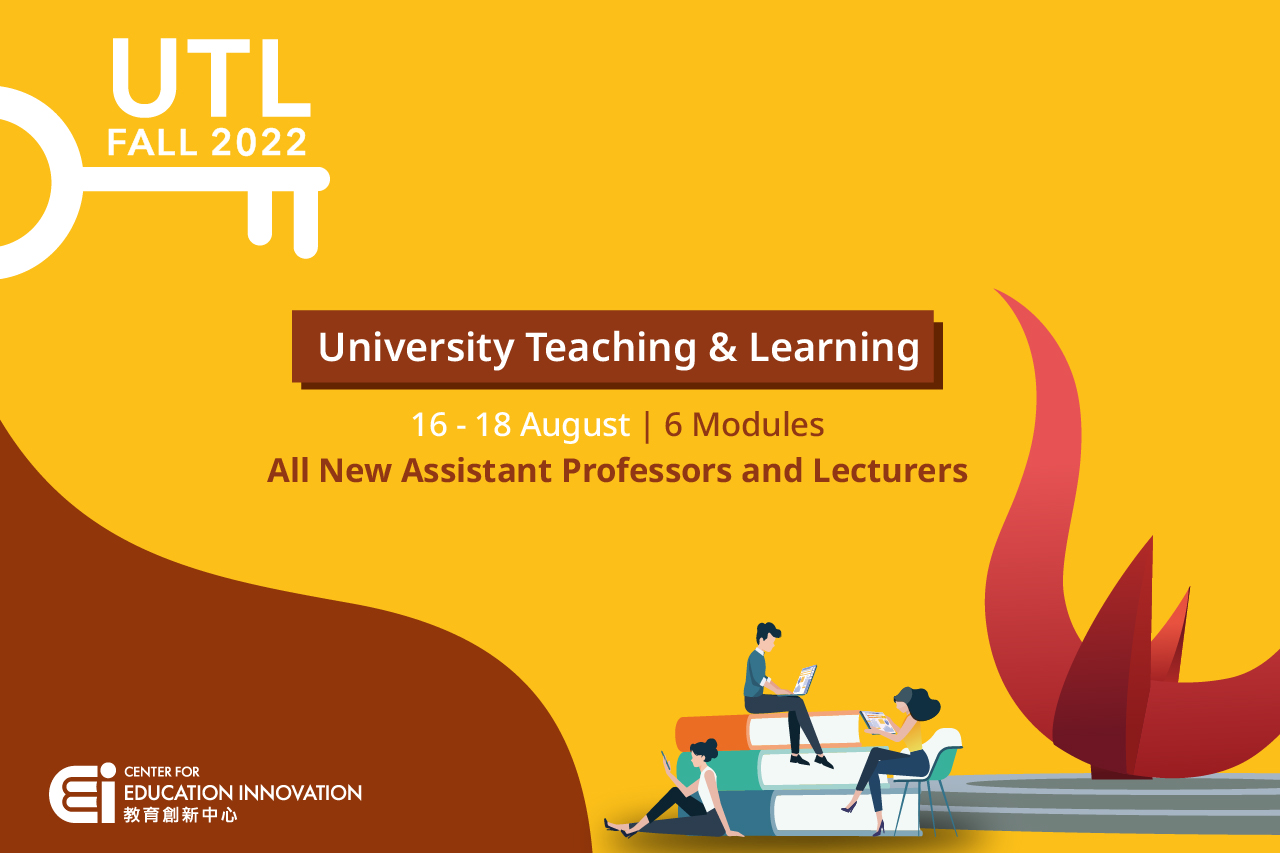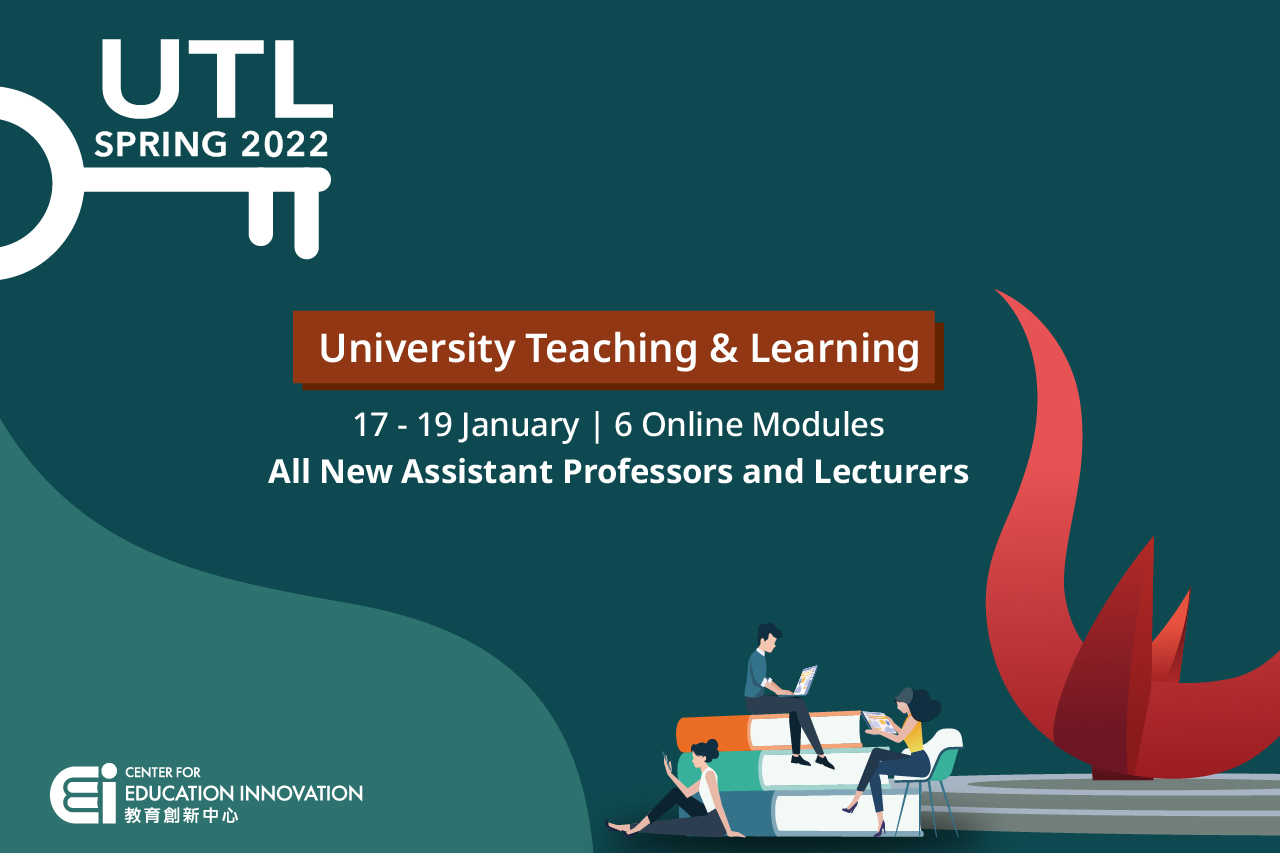New Faculty Orientation: Teaching and Learning at HKUST | FALL 2024

The New Faculty Orientation (NFO) is an essential program designed to introduce new faculty and teaching staff to the teaching and learning environment at HKUST. This comprehensive program includes 3 compulsory sessions and 4 optional deep-dive sessions, covering the undergraduate curriculum, our student demographics, teaching insights from award-winning professors, and essential eLearning platforms at HKUST. By participating in the NFO, new faculty and teaching staff will be better equipped to begin their teaching journey at HKUST, leveraging the knowledge and insights gained to provide a valuable academic experience for their students.
Compulsory Sessions
The half-day new faculty orientation program at HKUST focuses on familiarizing new members with teaching and learning specifics at the university. Attendees will gain insights into the undergraduate curriculum, teaching methodologies, performance indicators, and strategic initiatives. Additionally, participants will learn about HKUST's diverse student demographic, characteristics, and study habits. The program also features experienced faculty sharing good teaching practices to enhance student learning.
This workshop is designed to introduce Zoom's basic features for new faculty and teaching staff who have not used Zoom for teaching and will cover:
- Locate Zoom global and basic settings
- Schedule Zoom sessions with appropriate settings
- Utilize the Zoom features (e.g. share screen, annotate, chat, raise hands, and mute/unmute) to facilitate live interactive online lessons
- Recall the roles of the host and co-host during a Zoom session
- Access and share Zoom recordings after a class
- Obtain the Zoom attendance report after a class
Canvas is a comprehensive and user-friendly Learning Management System (LMS) adopted by the University. This online self-paced course has been designed to offer you a fundamental understanding of the essential functions and settings in Canvas. Our goal is to help you swiftly begin using Canvas for your teaching needs. At the end of the course, you will be able to:
- Describe the workflow and logistics involved in course creation for a semester
- Configure a course site with appropriate settings and tools
- Present and manage course content
- Manage and communicate with course participants
Optional Deep-dive Sessions
Using polling in online live lectures to engaging your students with real-time responses, assessing their understanding, and gauging class progress and the session will cover:
- Use non-verbal feedback as a quick poll
- Create polls on the fly and before the session
- Download poll results during and after the session
- Manage polls as a host, co-host, and alternative host
- Use other polling options
Use Zoom Breakout Rooms to foster collaboration and active learning through group discussions and activities and the session will cover:
- Use audio, video, and screen share controls inside a Breakout Room
- Set up Breakout Rooms, including manual, random, pre-assign, or self-select groups
- Recall the roles of the host versus co-host during Breakout Rooms
- Manage Breakout Rooms in progress
- Describe pedagogical best practices with Breakout Rooms
Using virtual whiteboards as a tool to encourage student participation and peer interaction both in and out of class. The session will cover:
- Differentiate between the various whiteboard tools (i.e. annotate, classic whiteboard, and new whiteboard) available in Zoom
- Describe the best pedagogical tips for using virtual whiteboardss
- Utilize the new whiteboard and its key functionalities to set up collaborative activities
With Mixed-Mode teaching, you can engage with your students both in-person and online. You can even invite guest speakers from overseas to add some diversity and enrich your teaching experience. This approach ensures that everyone stays connected and engaged, regardless of their physical location. At the end of this online self-paced course, you will be able to:
- Describe Mixed Mode and Mixed Mode Lite teaching, and determine the appropriate use of each based on relevant factors
- Describe how different learning activities can be effectively facilitated in Mixed Mode teaching
- Leverage TA support effectively in Mixed Mode teaching
- Recognize recommended classroom equipment setup at the CWB campus
- Recall HKUST resources and support for Mixed Mode teaching
Program Schedule
• Introduction to the UG curriculum, T&L initiatives, and teaching expectations at HKUST.
• Overview of the role of CEI and the support available for teaching.
Insights into the student body, diversity, SEN at HKUST, and support from the Counselling and Wellness unit.
Experience sharing from teaching award winners, including the Michael Gale Medal for Distinguish Teaching, Common Compulsory Excellence Teaching Award, and SENtastics Staff Award.