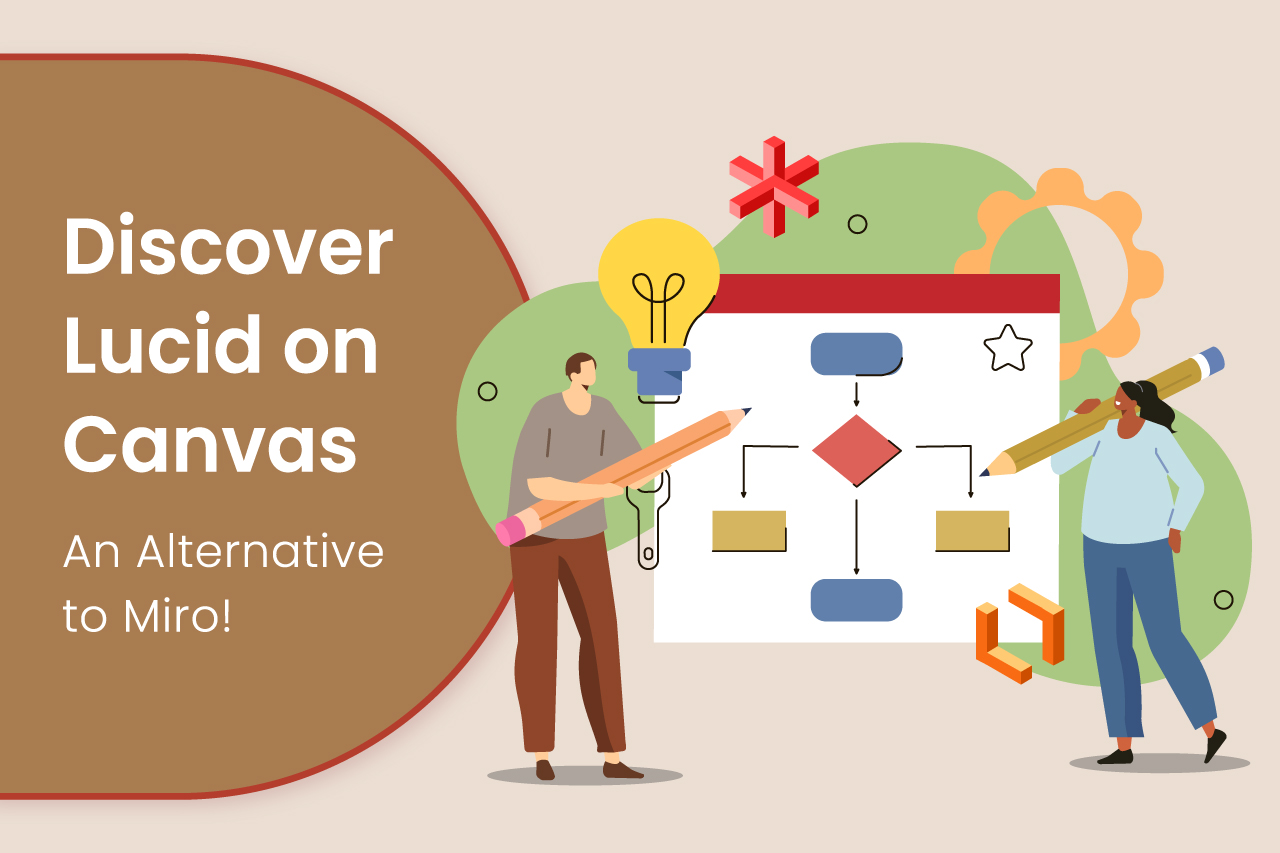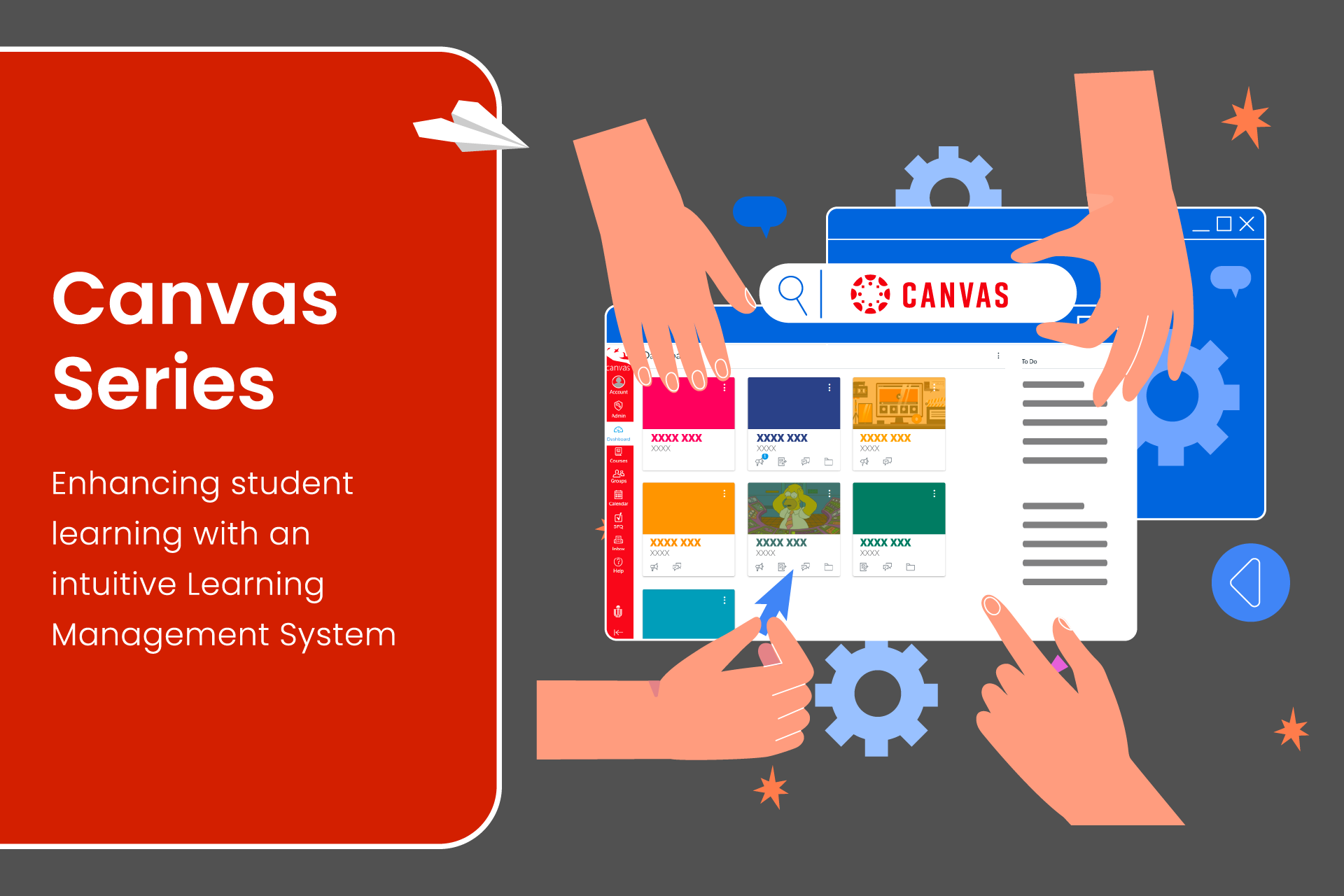Design . Create . Deliver Educational Videos

Overview:
Students learning styles and preferences are changing and HKUST is changing the way we teach our students. Our students are learning on their own and through multimedia - like videos. Today, such educational videos are designed and created by instructors like you – simply with subject knowledge, a desktop, a webcam and a good microphone.
Creating a good educational video the first time can help you save time in repeating lecture content, answering frequently asked questions and ensure consistent delivery of your content across all sections. It can also give you more flexible and creative options (outside the classroom) for covering concepts. And students benefit because they can actively learn at their own pace - pause, rewind and re-watch the lecture anytime.
How can you create educational videos for your course?
You can create educational videos with Office Mix. Office Mix is a free PowerPoint add-on, which makes it easy to learn. But as experienced educators, we know that technology and a talking head is not everything. To engage the learners, we must design the educational videos with the audience in mind. We can achieve this by including sound pedagogical and instructional design principles at the design stage.
What will this extended workshop provide?
We will provide you with an online session and a face-to-face workshop. By the end of both sessions, you will be able to:
- create educational videos using Office Mix
- apply instructional design elements when creating educational videos
- experience Blended Learning instructional design principles to enhance student learning
Flexible self-study
18 Apr - 5 May 2017
Hands-on workshop
12 May 2017
For Faculty Members, Lecturers and Instructors Only!
| Date: | 12 MAY 2017 (FRI) |
|---|---|
| Time: | 12:30 - 14:00 |
| Venue: | Room 6558 (Lift 27-28) |
| Facilitators: | Ms Amy CHONG and Ms Bee DY Instructional Designers at CEI supporting the development of Blended Learning and MOOC at HKUST |
| Co-organized by: | Center for Education Innovation (CEI) |
| Materials: | PowerPoint Presentation Video |