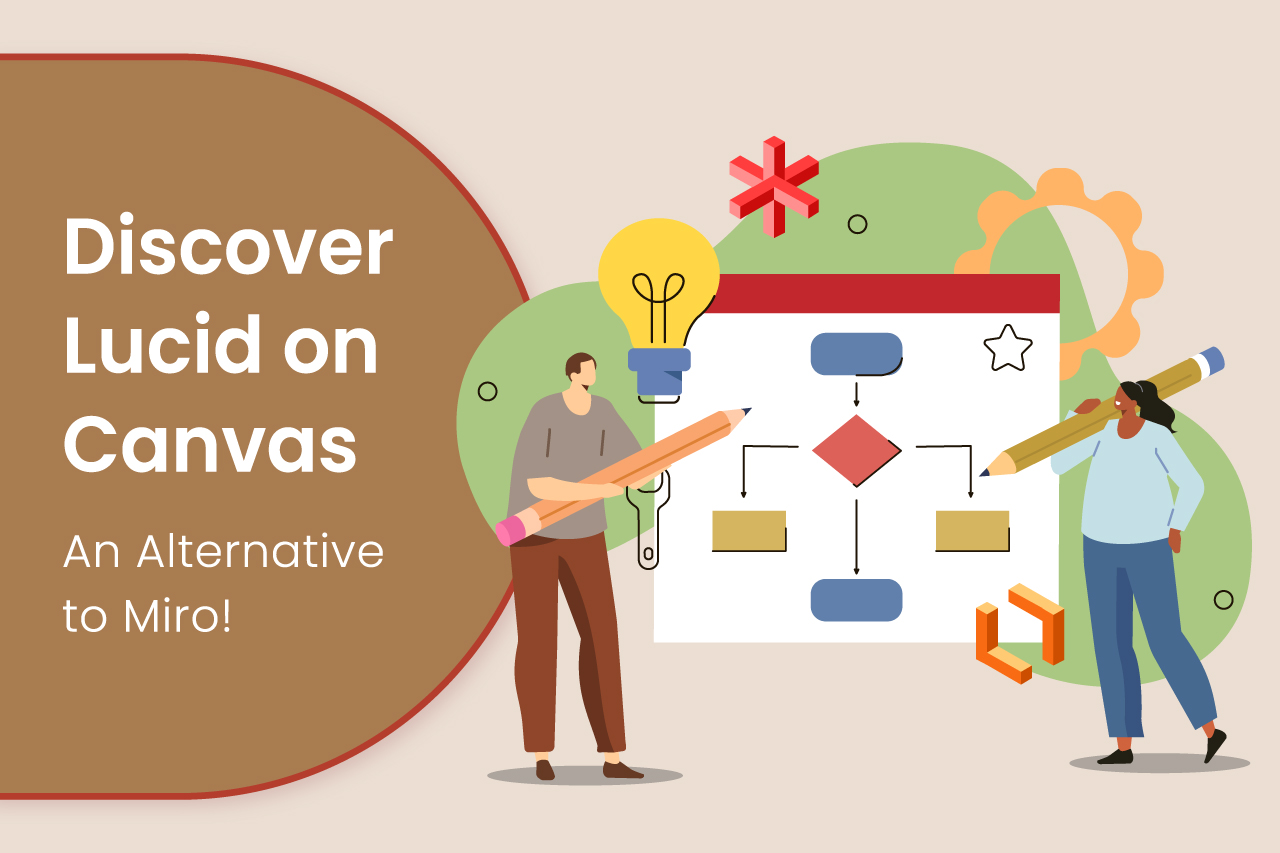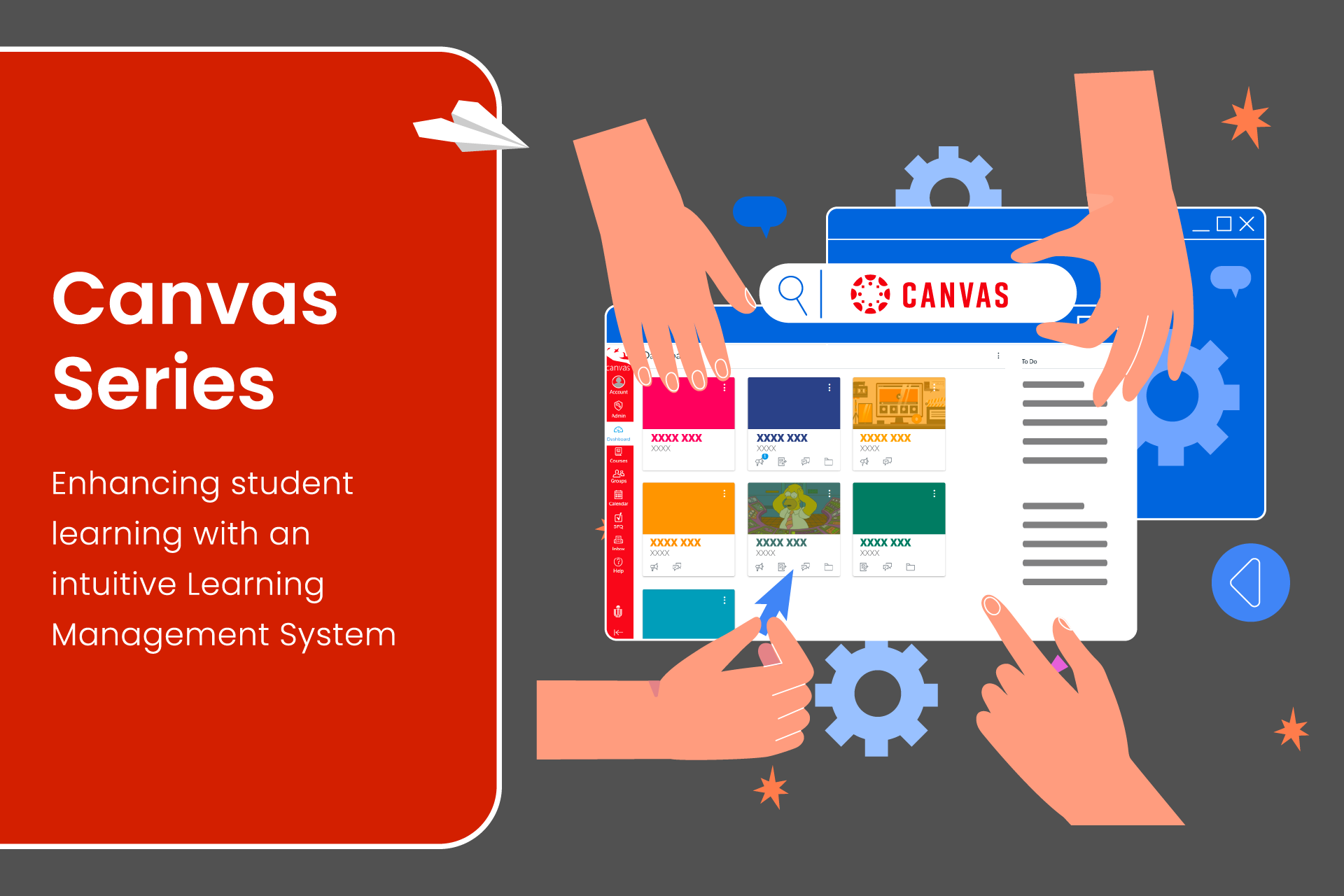Zoom Workshop Series | FALL 2023

Transitioning your in-person lectures to online lessons with interactive experiences
Are you ready to take your teaching skills to the next level? Our Zoom Workshop Series is here to help you transition from in-person lectures to online lessons with interactive experiences! And let's be honest, knowing the use of Zoom is pretty much a must these days. So, come join us for these four workshops and learn how to deliver engaging online lessons with ease!
- Zoom Basics | familiarizing yourself with the basic features and setup of Zoom for online teaching
- Polling | engaging your students with real-time responses, assessing their understanding, and gauging class progress
- Breakout Rooms | fostering collaboration and active learning through group discussions and activities
- Whiteboards | using virtual whiteboards as a tool to encourage student participation and peer interaction both in and out of class
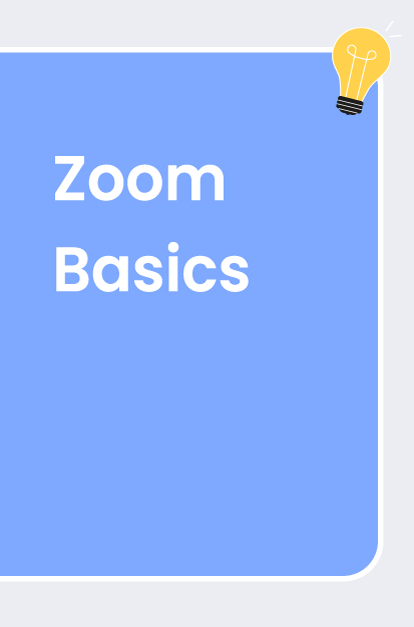
At the end of the workshop, you will be able to:
- locate Zoom global and basic settings
- schedule Zoom sessions with appropriate settings
- utilize the Zoom features (e.g. share screen, annotate, chat, raise hands, and mute/unmute) to facilitate live interactive online lessons
- recall the roles of the host and co-host during a Zoom session
- access and share Zoom recordings after a class
- obtain the Zoom attendance report after a class
9:30 - 11:00
Online via Zoom

At the end of the workshop, you will be able to:
- use non-verbal feedback as a quick poll
- create polls on the fly and before the session
- download poll results during and after the session
- manage polls as a host, co-host, and alternative host
- use other polling options
11:15 - 12:45
Online via Zoom

At the end of the workshop, you will be able to:
- use audio, video, and screen share controls inside a Breakout Room
- set up Breakout Rooms, including manual, random, pre-assign, or self-select groups
- recall the roles of the host versus co-host during Breakout Rooms
- manage Breakout Rooms in progress
- describe pedagogical best practices with Breakout Rooms
9:30 - 11:00
Online via Zoom

At the end of the workshop, you will be able to:
- differentiate between the various whiteboard tools (i.e. annotate, classic whiteboard, and new whiteboard) available in Zoom
- describe the best pedagogical tips for using virtual whiteboards
- utilize the new whiteboard and its key functionalities to set up collaborative activities
11:15 - 12:45
Online via Zoom
Rambo Lai and May Tse, our awesome EduTech professionals from CEI’s Technology-enhanced Teaching team, will be facilitating the workshops. And the best part? You can join in from the comfort of your own place as the workshops will be delivered via Zoom! Once you've registered, a confirmation email with the Zoom link will be sent your way. It's that simple!
Got questions on Zoom? No worries! Drop us a line at canvas@ust.hk or give us a call at 2358-8036 for help. Our team is always happy to lend a hand.