
What is Lucid?
The Lucid Education Suite available in Canvas is a set of virtual whiteboarding applications which allow students to actively ideate, design and collaborate on a shared infinite canvas. The suite includes two integrated applications with different emphases: Lucidspark for freeform creative thinking and Lucidchart for diagramming.
How does Lucid work?
Lucid Education Suite has a wide range of uses in teaching and learning. As a virtual whiteboard, it is a particularly powerful tool for students to participate in synchronous online activities which involve ideation, collaboration, and working with content visuospatially.
Lucid offers a large collection of ready-made activity templates including concept maps, process diagrams and analysis frameworks, as well as pre-designed visual activities and icebreakers; but its infinite canvas allows full freedom and customizability to structure your teaching and learning activities.
Key Benefits of Lucid
By using Lucid, you can:
- boost attention and motivation with icebreakers, games, timer and voting features
- foster active learning by conducting activities such as brainstorming, case analysis, process mapping and much more on Lucid’s virtual whiteboard
- offer greater space, flexibility and multimodal resource capacity as compared to physical whiteboarding activities
- facilitate collaboration and sharing by using Lucid’s canvas as a virtual workspace for group projects or for showcasing work
- enhance real-time discussions by inviting students to post responses on stickies, and use student emoji reactions to gauge sentiment and identify topics of interest
- boost retention – students can easily revisit past learning content and activities on Lucid
- conduct synchronous or asynchronous activities – work started in class can easily be continued beyond class within Lucid’s workspace
- monitor progress by tracking student contributions and easily retaining records of completed work
Getting Started
- Explore the vendor's overview, which includes insights from both teachers and students
- Watch the videos showcasing Lucid's main features and learn how to set it up
- Find here the resources from the vendor help center
Use Cases

In a composition course at Utah Tech University’s English Department, instructor Val O’Bryan implements Lucid to enhance critical reading and source analysis skills. Integrated directly into Canvas, the tool enabled students to easily compare and annotate two texts side by side.
In one assignment, students highlighted differences in language, tone, and bias across two articles while responding to instructor-prompted questions via sticky notes in Lucidspark.
"Lucid is an incredibly powerful tool for lateral reading — there’s just so much you can do with it. It’s a very effective way to get them to look at two sources at the same time and compare the language."
- Val O’Bryan
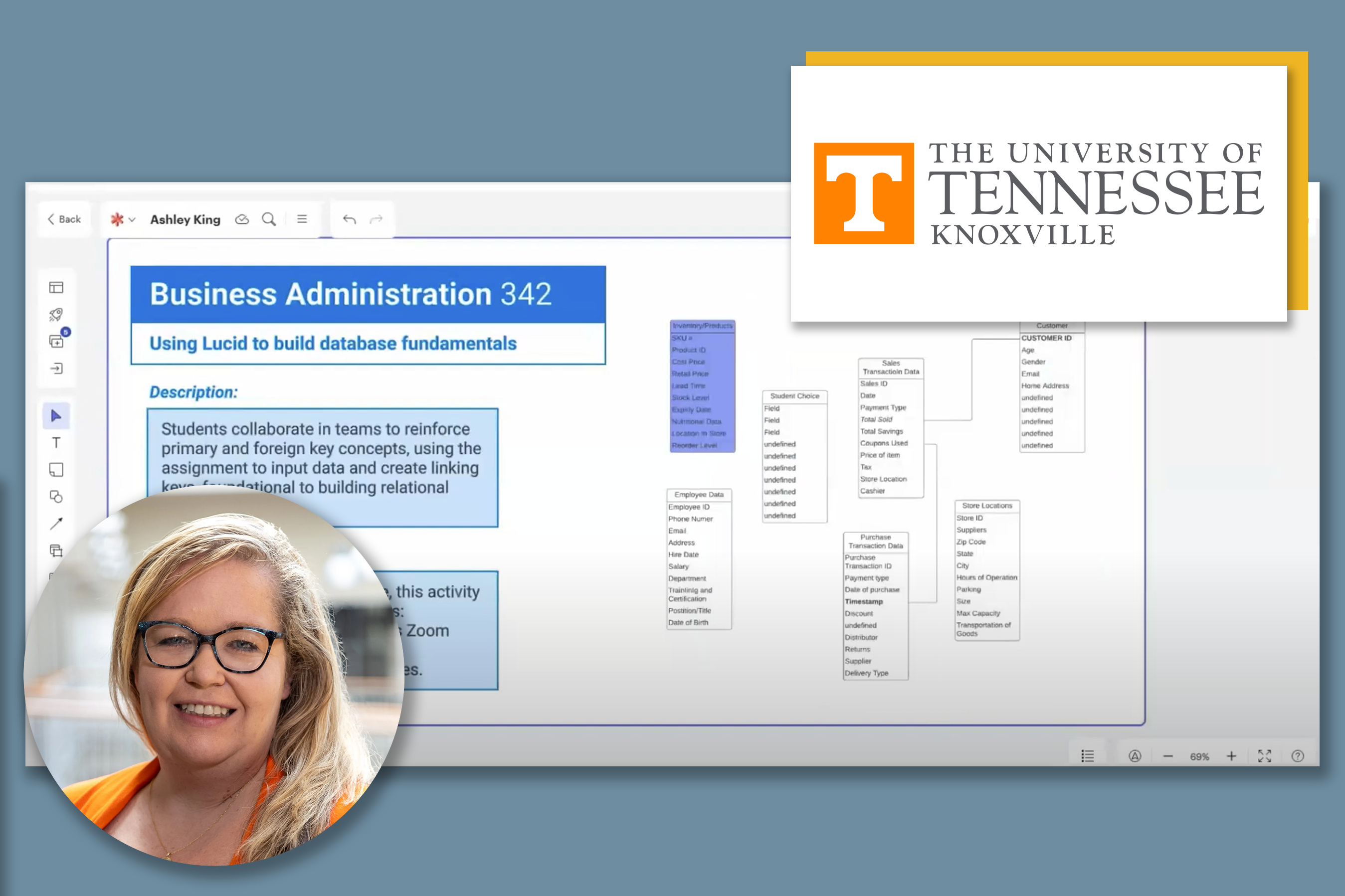
In a large-scale Information Management course with over 1,100 students at the Haslam College of Business, senior lecturer Ashley King employs Lucid to teach relational database design.
In a group task, students used Lucidchart to model databases using entity-relationship diagrams (ERDs). By building on an instructor-provided template, students visualized data connections for a grocery store database, collaborating in real time or asynchronously.
"This has been a really effective way to have students engaged in the learning process. It allows students to engage in group learning activities in a more meaningful way."
- Ashley King
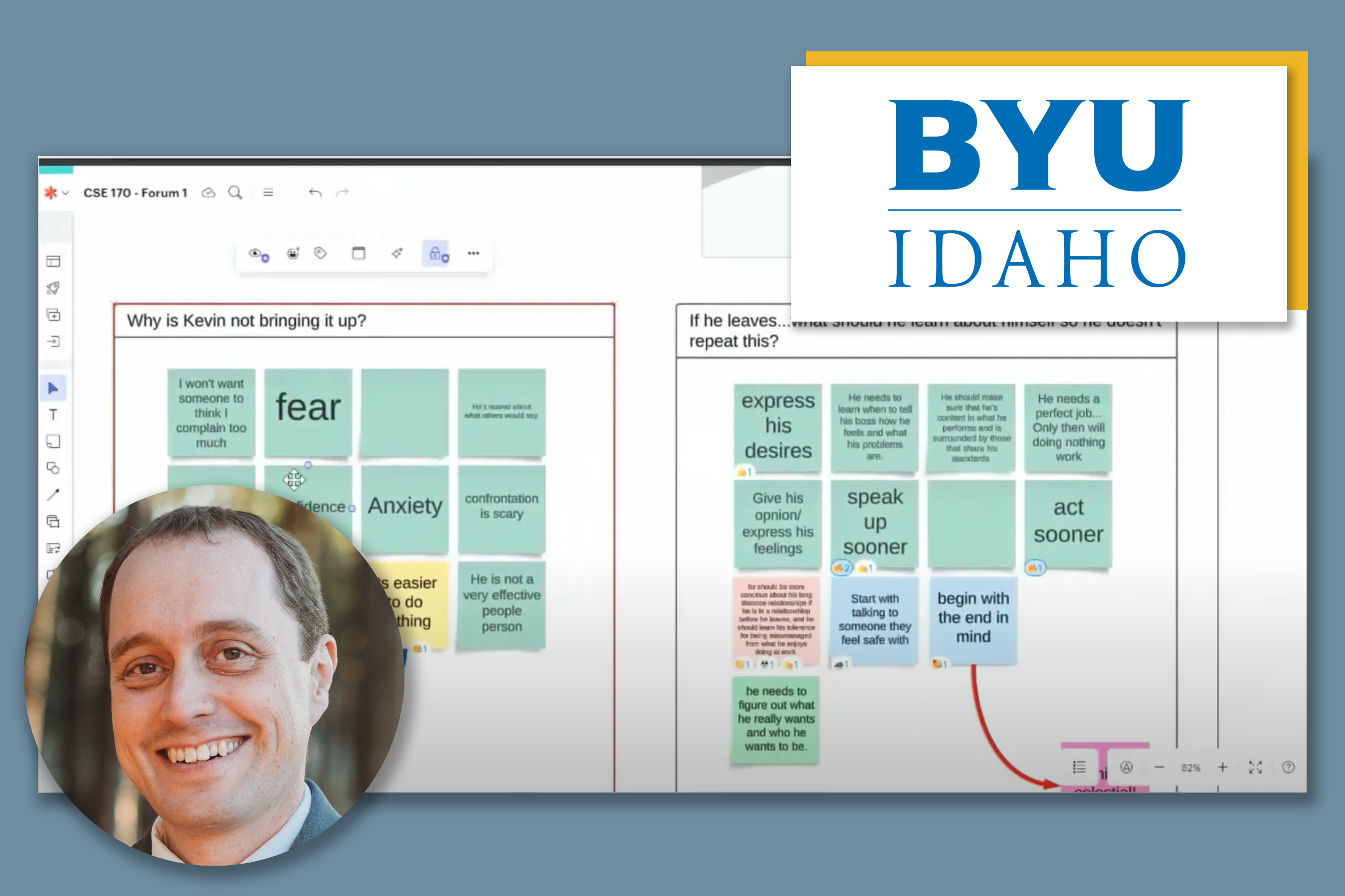
In an online technical teamwork course at Brigham Young University Idaho, adjunct professor Christopher Bailey uses Lucid to enhance virtual collaboration for computer science and engineering students and improve participation in live online discussions.
In a structured case-study analysis, students responded to instructor-provided prompts with stickies and reacted using the opinion slider and emoticon features. This allowed deeper exploration of diverse viewpoints, transforming passive listeners into active participants.
"Everything completely changed in my ability to draw people into the conversation and have a bit deeper of a discussion ... increased engagement, more psychological safety, and drawing introverts into the conversation."
- Christopher Bailey
Support and Contacts
If you have any questions about this tool, feel free to contact us at ceitet@ust.hk for assistance. Our team is here to help you make the most of this innovative tool.

